FNIS is a secure, online questionnaire, powered by Thompson Reuters. International students and employees use this tool to securely submit information to University Tax Services. Tax uses details such as the individual's enrollment status, visa type, and U.S. visit history to generate tax forms and determine tax treaty eligibility. Select "International Taxes" from the drop-down menu on the Contact form for assistance.
The flowchart below provides a high-level overview of the FNIS questionnaire process.
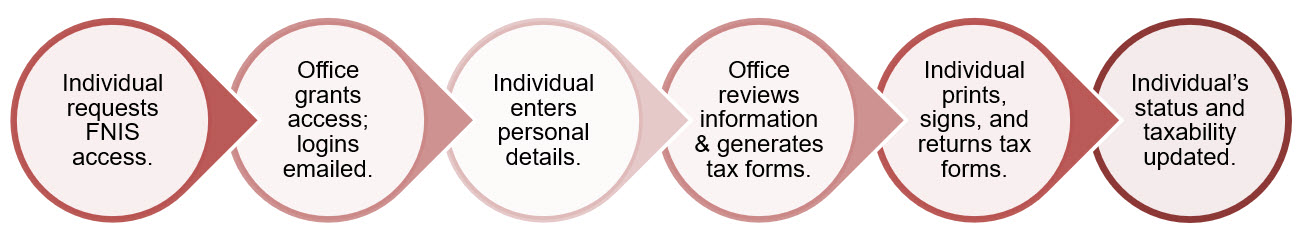
This 20-minute video demonstrates this process. Please review this recording and follow along while completing your FNIS questionnaire.
Use the links below to request FNIS access, login to the system, or review help documentation.
- Request FNIS Access: First-time users click here to request a FNIS user ID. You will be prompted to login with your IU username and passphrase and DUO authenticate.
- Login to FNIS: Established users click here to login to FNIS using your user ID and password. Login to reset your FNIS password.
- Questionnaire Help: Review a step-by-step guide for completing the FNIS questionnaire.