Prerequisites
Prior to reading the standard on the Accrual Voucher, it is beneficial to review the below sections to gain foundational information:
- Accounting Fundamentals Standards
- Accrual Accounting Standard
- Chart of Accounts and General Ledger Standards
- Financial Statements Standards
Preface
This standard discusses the elements of Accrual Voucher (AV) document and how it is used within Indiana University. The information presented below will walk through a general understanding of the document and will specify requirements and best practices. The university’s requirements for accrual accounting are outlined in the Accrual Accounting Standard.
Introduction
The KFS Accrual Voucher (AV) document is used to record adjusting, accrual or recode entries to the proper posting period of the transaction for preparation of accurate and timely internal and external financial reports.
AV postings are allowed to the current period, future open periods and the previous period if the document is posted/approved by the designated cutoff date. The standard monthly cutoff date is the 10th of the following month. In certain months, the cutoff date may be moved to accommodate year-end, weekends and holidays. Please refer to the UCO Fiscal Officer Calendar for actual cutoff dates for each month. Prior periods that have been closed may not be reopened.
Importance and Impact of the Accrual Voucher
The timely and proper recording of income and expense transactions is important to ensure that university financial records are accurate, timely and complete. It is also important to ensure the timely recovery of reimbursable expenditures from external sponsoring organizations and accurate payment of taxes to the state and federal government, for example. Accrual vouchers allow an entity to record transactions to assess the financial position more accurately for the period.
The main reasons for completing accrual adjusting entries are to:
- Ensure accuracy and consistency of the university’s financial statements in accordance with Governmental Accounting Standards Board (GASB) and Generally Accepted Accounting Principles (GAAP).
- Provide for informed management and executive decision making.
- Support comparative analysis between financial statement periods and organizations.
Types of Accrual Vouchers
The AV document consists of three separate document types:
Accrual: The Accrual type (AVAE) is used to post accrual entries to the General Ledger that must be reversed in a designated month following the posting period. A reversal date is required for this type of AV, which is normally during the next fiscal period, although it may be any open period.
Adjustment: The Adjustment type (AVAD) is used to post adjusting entries. A reversal date is not allowed for this document type.
Recode: The Recode type (AVRC) is used to properly reclassify account balances posted to the prior period. The recode entry creates an accrual in the fiscal period specified on the document and is automatically reversed in the current fiscal period. The reversal date defaults to the creation date of the document and cannot be changed. However, the actual reversal occurs on the date the document reaches full approval. In addition, a recode generates a Distribution of Income or Expense (DI) entry, which reclassifies the income or expense activity, with Cash as the offset transaction and posts in the current period.
Note: A recode AV for transactions in the previous period must be submitted within 10 days of the end of the previous period.
Rules for the Accrual Voucher
General Rules for the Accrual Voucher
- The University operates on a full accrual basis, which includes all funds.
- Each transaction recorded on an AV must represent a single accounting event and be fully supportable for audit purposes. Transactions for different accounting events or activities should not be combined on the same AV document. For example, accounts receivable and accounts payable transactions should not be combined on the same AV document.
- AV’s affect only actual (AC) balances and are never used to impact budgeted activity.
- An AV should always be recorded to satisfy Generally Accepted Accounting Principles and should never be recorded to satisfy Budget to Actual outcomes or Org Reversion outcomes for the period.
- All units should ensure that any manual AV document generated does not duplicate automated accrual entries made at the university level (e.g. Automated AP Accrual). For more information about system generated accruals, please see the Accrual Accounting Standard.
- Each period, CRUs should assess significant activity (i.e. contractual agreements, payables, receivable, etc.) to ensure that significant accrual entries have been recorded timely and accurately.
- Units should check with their Campus Controller regarding any questions related to AV documents and Accrual Entries.
Embedded Rules for the Accrual Voucher
The Accrual Voucher (AV) has rules embedded in the documents to prevent them from being used for certain transactions. Users do not have the ability to bypass or change the embedded rules on the AV.
-
The accounting period chosen must be open. Accounting periods AB (Annual Balance), BB (Beginning Balance) and CB (C&G Beginning Balance) are not allowed on an AV document.
-
Accrual vouchers for an open period must be approved by the designated cutoff date. The standard cutoff date is the 10th of the following month. In certain months, the cutoff date may be moved to accommodate year-end, weekends and holidays. Please refer to the UCO Calendar for actual cutoff dates for each month.
-
If the AV type is Accrual Voucher, a reversal date is required. An accrual entry may have a reversal date that reverses in the future, even the next fiscal year.
-
There must be at least two accounting lines in the document.
-
All accounts must belong to the same chart and sub-fund.
-
On an accounting line, you must enter a credit or debit amount, but not both.
-
Negative values are not allowed.
-
Debits and credits must balance.
-
Certain object code sub-types may be restricted from being used on the Auxiliary Voucher. These include the following sub-types:
- AM - ART AND MUSEUM
- AS - ASSESSMENT
- BD - BUILDING
- BF - BUILDING AND ATTACHED FIXT FED FUNDED
- BU - BUDGET ONLY OBJECT CODES
- C4 - LEASE
- C5 - INTANGIBLE LEASED ASSETS
- C7 - LEASE RECEIVALBE
- C8 - LEASE DEFERRED INFLOW
- C9 - SBITA OBLIGATION
- CA - CASH
- CF - CAPITAL MOVEABLE EQUIPMENT - FED FUNDED
- CL - CAPITAL LEASE PURCHASES
- CM - CAPITAL MOVEABLE EQUIPMENT
- CO - CAPITAL MOVEABLE EQUIPMENT - OTHER OWNED
- CP - CONSTRUCTION IN PROCESS
- DR - DEPRECIAITON
- ES - EQUIPMENT START-UP COSTS
- FB - FUND BALANCE
- IF - INFRASTRUCTURES
- LA - LAND
- LE - LEASEHOLD IMPROVEMENTS
- LF - LIBRARY ACQUISITION - FED FUNDED
- LI - LIBRARY ACQUISITION
- MT - MANDATORY TRANSFERS
- PI - PLANT - INDEBTEDNESS
- PL - PLANT - CAPITAL ASSETS
- RE - RESERVES
- TF - TRANSFER OF FUNDS
- TN - TRANSFERS - GENERIC
- UC - UNIVERSITY CONSTRUCTED
- UF - UNIVERSITY CONSTRUCTED - FEDERAL FUNDED
- UO - UNIVERSITY CONSTRUCTED - FEDERAL OWNED
-
As of June 1, 2023, compensation, wages payable, and vacation/sick object codes will not be allowed on the AV document. These are restricted to system generated transactions, Salary Transfer (ST), Journal Voucher (JV), Non-Check Disbursements (ND) and Budget Adjustment (BA) documents.
-
As of June 1, 2023, the AV document must meet a minimum threshold of $100,000 per document for processing. Documents that do not meet the $100,000 threshold will receive an error message and will not be submitted.
-
The fiscal officer for each account must approve the AV document.
-
Additional approvals may be established within the review hierarchy.
-
Please see the Material Transactions IU Accounting Standard for appropriate supporting documentation.
-
All transactions over $5M, as of June 1, 2023, will route to the Campus Controller for review.
-
All transactions over $5M, as of June 1, 2023, will require supporting documentation be attached to the KFS document.
Where is the Accrual Voucher Located?
See below for instructions on how to locate the Accrual Voucher document.
Accrual Vouchers are in Kuali Financial System (KFS), which can be found in One.IU. Search for “Kuali Financial System” and select Kuali Financial System (Authorized Users). Mark this app as a favorite by clicking the heart icon next to the start button and then select Start.

Once in the Kuali Financial System (KFS), users will see all available tiles. Navigate to the Financial Processing Module.
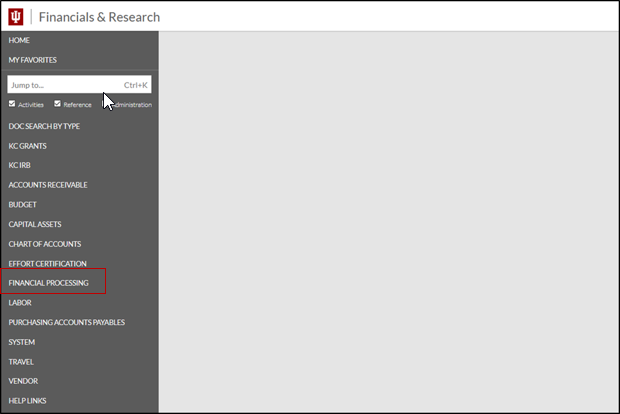
The tile expands, which displays all financial processing options. Selecting Accrual Voucher will generate a new document.
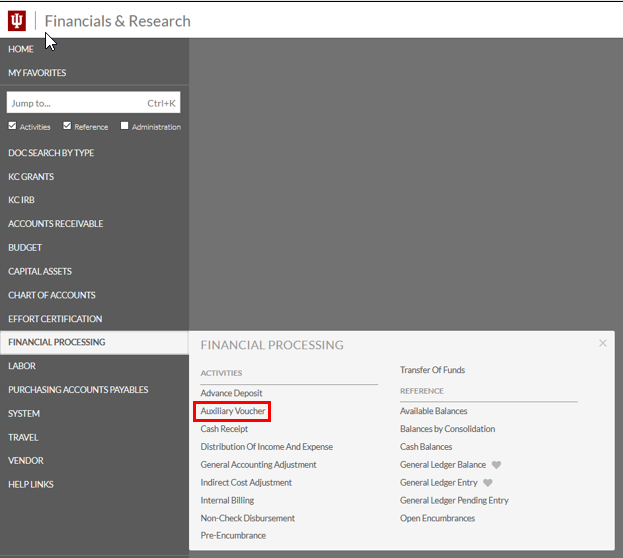
Below is an example of the Accrual Voucher document.
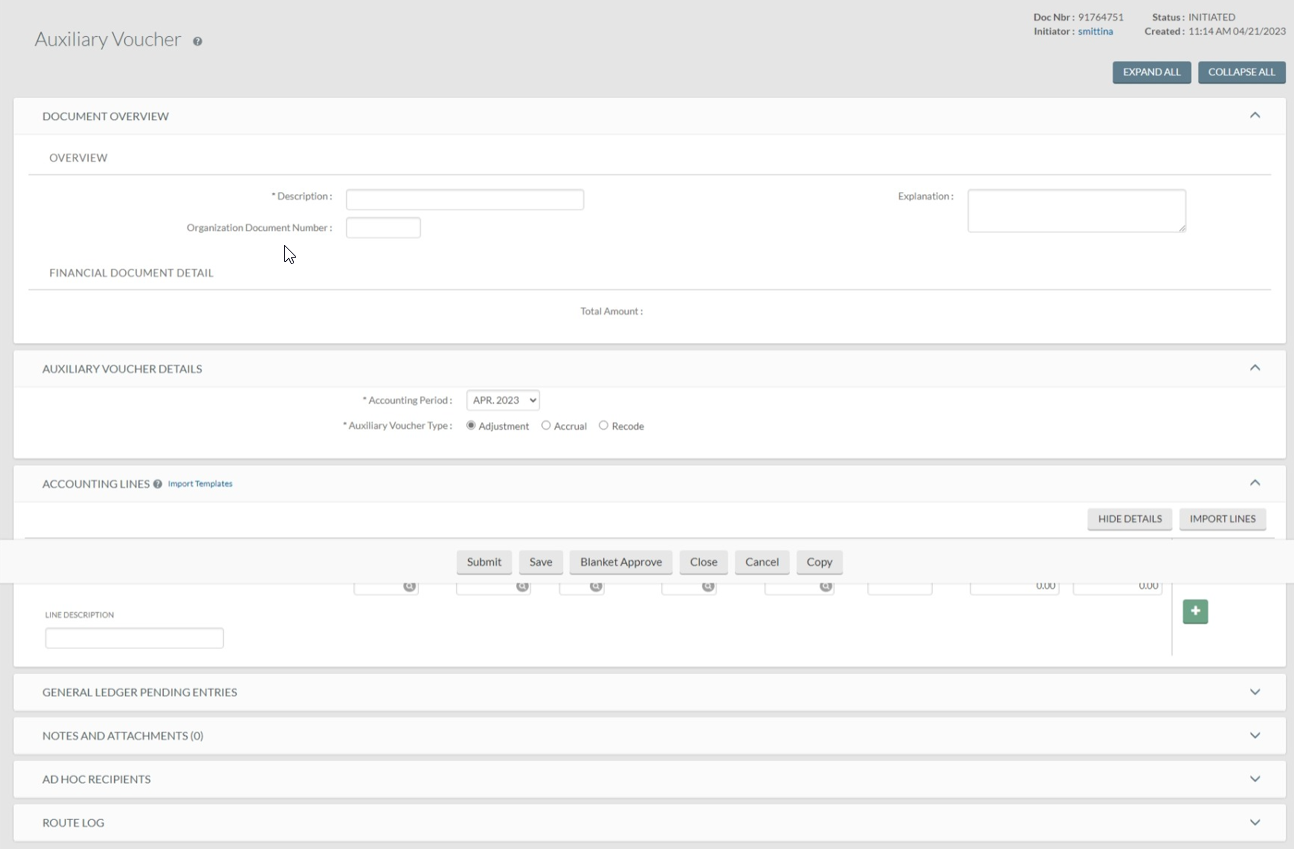
Requirements and Best Practices
Requirements
- Review all system generated (automated) accruals for material accuracy and completeness. Fiscal officers should understand the cause of any material variances. Additionally, fiscal officers should not duplicate any system-generated (automated) accruals. Any questions regarding system accruals should be discussed with your Campus Controller.
- Record any appropriate manual accrual or deferral entry over the IU required threshold to ensure the accuracy of the interim and annual financial statements; refer to the Fiscal Year-End Closing Checklist section for threshold values.
- Ensure that all significant contracts or external agreements of the departmental organization have been reviewed timely and communicated to the Campus Controller to ensure that accrual entries are properly recorded in the appropriate period.
- Ensure that proper substantiation for all accrual entries are available upon request by external or internal auditors and that documentation is attached to all transactions where required.
- Ensure that all accounts and object codes (Income Statement and Balance Sheet) are reconciled on a quarterly basis to identify any missing or inaccurately recorded accrual entries and that all entries have appropriately reversed from a prior period.
- Substantiate all balance sheet balances that have resulted from manual accrual entries. Refer to the substantiation section under Closing Procedures.
Best Practices
- Complete the closing procedures required above on a monthly basis to ensure accurate and timely financial results.