Prerequisites
Prior to reading the standard on Distribution of Income and Expense and General Accounting Adjustment, it is beneficial to review the sections below to gain foundational information:
- Accounting Fundamentals Section
- Chart of Accounts and General Ledger Section
- Financial Statements Section
- Closing Procedures Section
Preface
This standard discusses the Distribution of Income and Expense (DI) and General Accounting Adjustment (GEC)* documents and how they are used internally within Indiana University. Information presented below will walk through a general understanding of these documents, how to use them, and lastly, will specify requirements and best practices for users of these documents.
*Note: The General Accounting Adjustment document was previously called the General Error Correction (GEC) document.
Introduction
The Kuali Financial System (KFS) has several documents that users can use to record transactions between university accounts. Each of these documents has a specific purpose and may have embedded chart of accounts (i.e., fund group, account, object code) restrictions to help ensure the document is used properly. This section focuses on the Distribution of Income & Expense and the General Accounting Adjustment documents. Guidance on the Transfer of Funds, Budget Adjustment, Internal Billing, Service Billings and ID Billings can be found in other sections of the IU Accounting Standards Book.
Importance and Impact of Distribution of Income and Expense (DI) and General Accounting Adjustment (GEC) Documents
Accuracy and proper use of DI and GEC documents is important in ensuring general ledger balances are correct at the account, organization, RC, and campus levels. Inaccurate general ledger balances can affect account and RC fiscal officer’s decision making as well as increase audit risk for the entire university.
Misuse of DI and GEC documents can lead to increased audit risk in Contract and Grant and Cost Accounting areas in addition to general financial statement audit risk.
Distribution of Income and Expense (DI)
The Distribution of Income and Expense (DI) document is used for the reallocation or redistribution of dollars within the same basic object code category (asset, liability, income, and expense). This document gives users the ability to reallocate between accounts, sub-accounts, object and sub-object codes. For example, credit card charges may originally post to a university administration account and are later distributed out to the various appropriate accounts using the DI document.
With the DI, offsetting entries to the 8000 (cash) object code are automatically generated "behind the scenes" by the system. This makes the DI useful for users who want to move cash along with other GL balances.
The Distribution of Income and Expense document requires the approval of the fiscal officer or delegate of each account appearing on the document.
Accounts with internal activity under $100,000 are not permitted to use internal billings, service billings and/or ID billings without prior approval from the Chief Accountant or Controller. However, a DI can be initiated to move costs between university accounts (expense to expense).
The Year-End Distribution of Income and Expense document is only available during year-end close. The year-end version allows the user to initiate a Distribution of Income and Expense document and post it into the previous fiscal year after July 1st. The same business rules apply to the Distribution of Income and Expense and the Year-End Distribution of Income and Expense documents; the only difference between the two documents is the routing. The Year-End Distribution of Income and Expense does not route to the fiscal officer but does route to the Controller’s Office workgroup for approval.
Embedded Rules for the DI Document
- The DI document requires users to have the same object code category on both the From and To side of the document.
| Object Code Category From Side | Object Code Category To Side |
|---|---|
| Asset | Asset |
| Expense | Expense |
| Income | Income |
| Liability | Liability |
- Negative amounts are not allowed
- DI's cannot be used to bill another account. They can, however, move expense from one account to another.
- The following object sub-types are prohibited in the DI document:
| Sub-type | Description | Alternative |
|---|---|---|
| FR | Fringe Benefits | Use Benefits Expense Transfer document. |
| SA/HW | Salaries and Wages | Use Salary Expense Transfer document. |
| LD | Loss on Disposal of Assets | Use CAMS documents. |
| OP | Other Provisions | Use Accrual Voucher (AV) document. |
| MT | Mandatory Transfers | Use Transfer of Funds (TF) document. |
| TF | Transfer of Funds | Use Transfer of Funds (TF) document. |
| TN | Transfer - Generic | Use Transfer of Funds (TF) document. |
| BU | Budget Only Object Codes | Use Budget Adjustment (BA) document. |
| PL/DR | Plant and Depreciation | Use CAMS documents. |
| CA | Cash | Use Journal Voucher (JV) document.* |
| FB | Fund Balance | Use Journal Voucher (JV) document.* |
*The Journal Voucher document is used by Office of the University Controller administrative staff only. If this type of transaction needs to be corrected, contact the Accounting and Reporting Services Department at uars@iu.edu.
General Accounting Adjustment (GEC)
The General Accounting Adjustment (GEC) is used for two primary purposes.
-
To correct inappropriate or incorrect account numbers, sub-account numbers, object codes or sub-object codes in the general ledger. When possible, reference the specific document number of the transaction(s) being corrected.
Office of Research Administration (ORA) always prefers use of the GEC. By consistently referencing the details of each transaction, the GEC preserves and maintains the audit trail. -
To initiate an accounting adjusting entry (where an offset to cash is required). For example, a department recorded deferred revenue and needs to recognize revenue over a period.
Same as with the DI, offsetting entries to the 8000 (cash) object code are automatically generated "behind the scenes" by the system. Approval of the GEC is required of the fiscal officer or delegate of each account appearing on the document.
Accounts with internal activity under $100,000 will not be permitted to use internal billings, service billings and/or ID billings without prior approval from the Chief Accountant or Controller. However, a GEC document can be initiated to move costs between university accounts.
Like the DI, the Year-End General Accounting Adjustment document is only available during year-end close. The year-end version allows the user to initiate a General Accounting Adjustment document and post it to the previous fiscal year after July 1st. The same business rules apply to the General Accounting Adjustment document, and the Year-End General Accounting Adjustment document with the only difference between the two documents being the routing. The Year-End General Accounting Adjustment does not route to the fiscal officer but does route to the Controller’s Office workgroup for approval.
The GEC document is unique in the sense that it requires the user to populate the Reference Origin Code and Reference Number in the accounting lines section of the document. These fields link the GEC to the original entry that is being corrected.
The Reference Origin Code is a two-character code that denotes the system from which a transaction originated. Some common codes include:
| Reference Origin Code | Reference Origin Description |
|---|---|
| 01 | Kuali Financial System (KFS) |
| PL | Human Resource Management System (HRMS) |
| BY | Buy.IU |
| CR | Chrome River |
| SIS | Student Information System (SIS) |
| EU | General Ledger Generated Offsets (uploaded electronic file) |
If a transaction's Reference Origin Code is unknown, it can be determined by looking at the general ledger entry the GEC is correcting.
The Reference Number is a unique document identifier specific to the transaction that is being modified. Examples of Reference Numbers include KFS Doc IDs, BUY.IU PO numbers, Payroll Run IDs, and check numbers. If a transaction's Reference Number is unknown, it can be determined by looking at the general ledger entry the GEC is correcting. In the event that the user is making an adjusting entry that involves multiple documents, the user should specify '01' in the Reference Origin Code field and ‘ADJ’ in the reference number field.
Embedded Rules for the GEC Document
- In most cases, the To and From sides of the document must balance. When multiple object types are used, document entries may all be on either the To or From sides. In those cases, the debits and credits must balance.
- GECs cannot be used to bill another account. They can, however, move expense from one account to another.
- Negative amounts are not allowed.
- Not for use with fund balance object codes or object type code IC (income not cash).
The following object sub-types are prohibited in the GEC document:
| Sub-type | Description | Alternative |
|---|---|---|
| AS | Assessment | Use Transfer of Funds (TF) or Distribution of Income and Expense (DI) documents. |
| BU | Budget Only Object Codes | Use Budget Adjustment (BA) document. |
| DR | Depreciation | Use CAMS documents. |
| FR | Fringe Benefits | Use Benefits Expense Transfer document. |
| HW/SA | Salaries and Wages | Use Salary Expense Transfer document. |
| LD | Loss on Disposal of Assets | Use CAMS documents. |
| LO | Loss on Retirement of Assets | Use CAMS documents. |
| OP | Other Provisions | Use Accrual Voucher (AV) document. |
| MT | Mandatory Transfers | Use Transfer of Funds (TF) document. |
| PL | Plant Capital Assets | Use CAMS documents. |
| TN | Transfer - Generic | Use Transfer of Funds (TF) document. |
| VA | Valuations and Adjustments | Use Distribution of Income and Expense (DI) document. |
| CA | Cash | Use Journal Voucher (JV) document.* |
| FB | Fund Balance | Use Journal Voucher (JV) document.* |
*The Journal Voucher document is used by Controller’s Office administrative staff only. If this type of transaction needs to be corrected, contact the Accounting and Reporting Services team at uars@iu.edu.
Correcting Errors Related to Capital Assets with a General Accounting Adjustment (GEC)
In addition to moving general ledger balances from one account to another, the GEC can be used to make changes to capital assets. Below are multiple scenarios in which a GEC can be used to modify capital assets and how the modification is to be performed:
To use a GEC document to change an asset from capital to expense:
- In the Accounting Lines tab, enter the capital asset object code for the existing asset on the From side and enter the new, non-capital object code on the To side.
- In the Accounting Lines for Capitalization section, click Generate, select the line, click Modify Asset, enter the existing capital asset number, and click Redistribute Total Amount.
To use a GEC document to change an existing expense to a capital asset:
- In the Accounting Lines tab, enter the non-capital asset object code for the existing asset on the From side and enter the new, capital object code on the To side.
- In the Accounting Lines for Capitalization section, click Generate, select the line, click Create Asset, enter the required asset information, and click Redistribute Total Amount.
To use a GEC document to move an asset from one account to another:
- In the Accounting Lines tab, enter the existing account number for the asset on the From side and enter the new account number on the To side.
- In the Accounting Lines for Capitalization section, click Generate, select both lines, click Modify Asset, enter the existing capital asset number, and click Redistribute Total Amount.
Comparison of Documents
There are many instances in which a user may need to move cash and other general ledger balances between accounts. Perhaps a previous transaction was recorded in error, or maybe an agreement has been made to share expenses or income across multiple accounts. In either of these cases, a Distribution of Income and Expense (DI) or General Accounting Adjustment (GEC) can be used. As in the example, There are many instances in which both document types can be used, however, there are preferred and sometimes required document types for most situations. Some common examples and their preferred document type are listed in the table below:
Where is the DI/GEC Document Located?
See below for instructions on how to locate the DI and GEC documents.
DI and GEC documents are located in KFS, which can be found in One.IU. Search for “Kuali Financial System”, and select Kuali Financial System (Authorized Users). Mark this task as a favorite by clicking the heart icon next to the start button and then select Start.
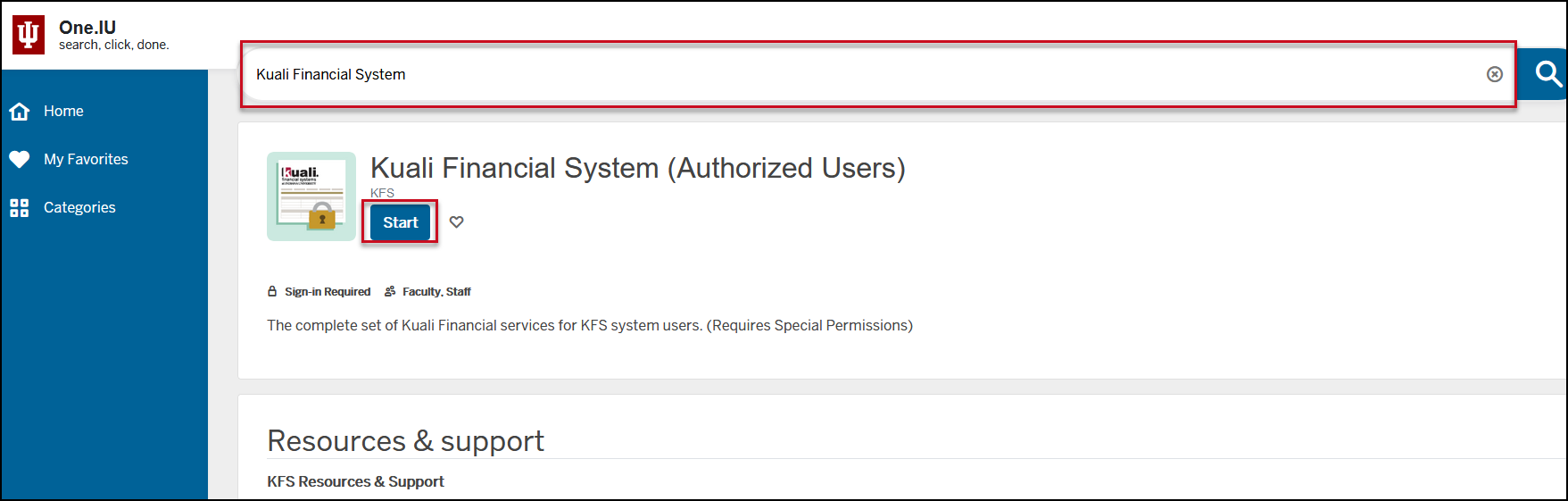
Once in the Kuali Financial System (KFS), users will see all available modules. Navigate to the Financial Processing module.
The tile expands, displaying all Financial Processing options. Selecting Distribution of Income and Expense or General Accounting Adjustment will generate a new document.
Requirements and Best Practices
Requirements
- Review and become familiar with the material on this page, as well as the reference material prior to completing a DI or GEC document.
- Ensure supporting documentation for each document is adequate prior to approving. For further information on the substantiation of DI/GEC documents, refer to the individual Financial Statement sections.
Quarterly Activities:
- Review DI/GEC documents to and from their accounts, at a minimum, to ensure accuracy of data.
Annual Activities:
- Review all DI/GEC documents to and from their accounts as part of year-end closing procedures and make any necessary corrections during the year-end close period. Also, any DI/GEC documents intended to post in the current year must be submitted on a Year-End Distribution of Income and Expense (YEDI) or Year-End General Accounting Adjustment (YEGE) documents. Please refer to the Closing Procedures section for more information.
Best Practices
- Review DI/GEC documents To and From by entity to ensure accuracy of data on a monthly basis.
- Monitor the DI/GEC documents on a regular basis and stay up to date on any potential changes to the document and its requirements.