Prerequisites
Prior to reading the instructions on the BUY.IU Year-End AP Accrual Detail report, it is beneficial to review the following sections of the IU Accounting Standards Book to gain foundational information along with report requirements and best practices:
- Accounting Fundamentals Pressbook
- Chart of Accounts and General Ledger Pressbook
- Financial Statements Pressbook
- KFS Financial Processing Documents Pressbook
- Closing Procedures Pressbook
- BUY.IU Financial Reports Instructions
Overview
The BUY.IU Year-End AP Accrual report was created to identify the accounts payable (AP) invoices that were included in the automatic AP accrual process. It is also designed to assist fiscal officers in determining if all material expenses have been properly recorded in the correct period. Ensuring the correct recording of liability balances helps in presenting materially correct financial statements which are used both internally and externally.
There are two tabs within the BUY.IU Year-End AP Accrual Detail report:
- Accrual Details: Presents the BUY.IU payable transactions including the BUY.IU invoice and/or purchase order (PO) number. It highlights the Chart of Accounts accounting information, in addition to, detailing transaction entry documentation, date and FDOC Ref Type code.
- Report Parms: Summarizes the parameters selected on the report parameter page within the Controller’s Office Reporting Tools app, including chart code and account information.
Understanding the BUY.IU Year-End AP Accrual Detail Report
The AP Year-End Accrual Detail report itemizes invoices that have been accrued and assists users in identifying any material accounts payable liability that was not automatically recorded in the GL during first or second closing.
In order to understand how the report determines which invoices were accrued, users must have a general understanding of the AP Accrual process. During the AP Accrual batch job, BUY.IU identifies the invoice transactions posted to the General Ledger (GL) in July that have an invoice date of June 30 or prior. Those entries, which include actual expense and liabilities, will be posted back to June (period 12). This process is repeated a second time prior to second close to capture additional BUY.IU invoices where the invoice was dated June 30 or prior. These transactions will also be posted back to June (period 13).
In both cases, the reversal of the July entry and the posting of the June entry will occur on the BUY.IU Accrual Entry document type (doc type code = BYAC). The AP Year-End Accrual Detail Report looks for transactions in June with a doc type code equal to BYAC and lists them on the report.
The BUY.IU Year-end AP Accrual Detail report can be accessed from this page - refer to the top right blue button labeled "Go to Report" which will automatically redirect users to the report within the Controller’s Office Reporting Tools.
In addition, the report can be found in One.IU.To find the report, search for “Controller’s Office Reporting Tools” in the search bar, and select Controller’s Office Reporting Tools (Report Center) in the drop down menu. Mark this task as a favorite by clicking the heart icon next to the start button and then select Start or click on the title.
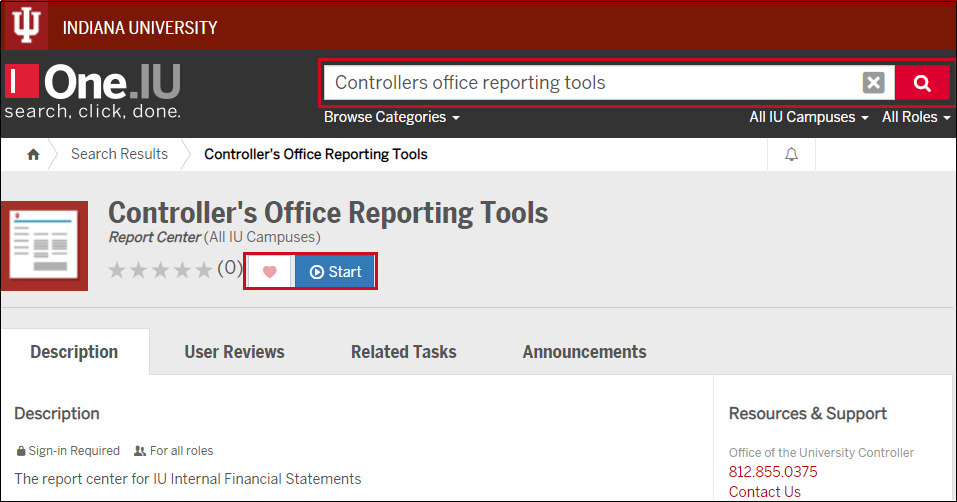
Once in the Controller’s Office Reporting Tools, users will see all available reporting tiles. Navigate to the Liability folder. A new tile opens, which displays all the available reports. Select the BUY.IU Year-End AP Accrual Detail.

Running the Report
Define the search parameters to return results relevant to your organization or to a specific account. The search parameters available in the BUY.IU Year-End AP Accrual Detail report are divided into three parameter types: chart of account report parameters, report specific parameters and display parameters.
If there are questions related to running the report, requirements or reviewing results, please contact your (RC) fiscal officer or campus office. Each campus may have individual specific requirements related to BUY.IU Year-End AP Accrual Detail report, be sure to reach out to the related campus office or fiscal officer prior to quarter closings.
General Notes: Do not include any special characters other than approved wildcards in any of the below parameters. Additionally, do not run reports by campus as it will take up valuable computing services.
Several parameters are available to assist users. Users can enter the responsibility center (RC) code, organization code, and account number(s) for their respective organization. In order to prevent long run times, users are required to enter at least one Chart of Accounts Parameter in conjunction with any other parameter, i.e. University Fiscal Year and Organization Code or Account Number and BUY.IU Invoice Number.
If unsure, several of the parameters have a valid values function which displays the available codes and corresponding descriptions
| Parameter | Description |
|---|
| University Fiscal Year | Used to limit report to a specific fiscal year(s). |
| Chart Code | Used to limit report to one or more specific chart of accounts. For assistance determining your chart code, refer to KFS Chart Lookup. |
| Responsibility Center Code | Used to limit to a specific RC. Users are encouraged to use this parameter in conjunction with a chart of accounts code. For assistance determining your RC code, refer to KFS RC Lookup. |
| Organization Code | Used to limit report to a specific organization code. Users are encouraged to use this parameter in conjunction with a chart code.
At this time, Buy.IU is not configured to allow organizational hierarchy reporting. For example, if the user entered BA-RPAS the report would not return any results. In order to see all of the data for BA-RPAS, the user would need to enter all of the individual organizations. However, a user can save the parameter set (with all of the individual organizations) for the next time they need to run the report to avoid having to rekey them each time. |
| Account Number | Used to limit report to one or more specific account(s). |
| Sub-Account Number | Used to limit report to one or more specific sub-account(s). |
|Object Level Codes | Used to limit report to specific financial object level code(s). |
|Object Code |Used to limit report to specific financial object code(s). |
|Sub-Object Code | Used to limit report to specific financial sub-object code(s). |
|Object Type Code| Limits report to one or more specific object type code(s).|
|Object Sub-Type Code| Limits report to one or more specific object sub-type code(s).|
|Fund Group Code |Used to limit report to specific financial object code(s). |
|Sub-Fund Group Code |Limits report to one or more specific sub-fund group(s). |
A report specific parameter is a parameter that is limited to a single or small group of reports. For example, on the BUY.IU Aging Report users would expect to see a parameter for a BUY.IU invoice number but that is likely not going to be applicable on the majority of other reports.
| Parameter | Description |
|---|---|
| Financial Document Number | Used to limit report output to one or more specific financial documents. |
Display parameters are parameters that define and restrict the visual presentation of the BUY.IU Year-End AP Accrual Detail report. They are found on the lower part of the parameters.
| Parameter | Description |
|---|---|
| Include Subtotals | Check/Uncheck - If the user selects clicks on include subtotals, the report will insert a subtotal at the account level. |
| Include Hyperlinks in Excel Output | Check/Uncheck – If the user checks include hyperlinks in excel output, the report will include links within the excel version and the user will have the ability to drill down for additional detail. Note: When using this parameter, user may need to click the “Enable Editing” button in the Excel report output in order to display dollar amounts. |
Click Save Parameter Settings to save your parameters for future use of this report. For instructions on how to save settings, review the Save Parameter Settings document on the Controller’s Office Reporting Tools page.