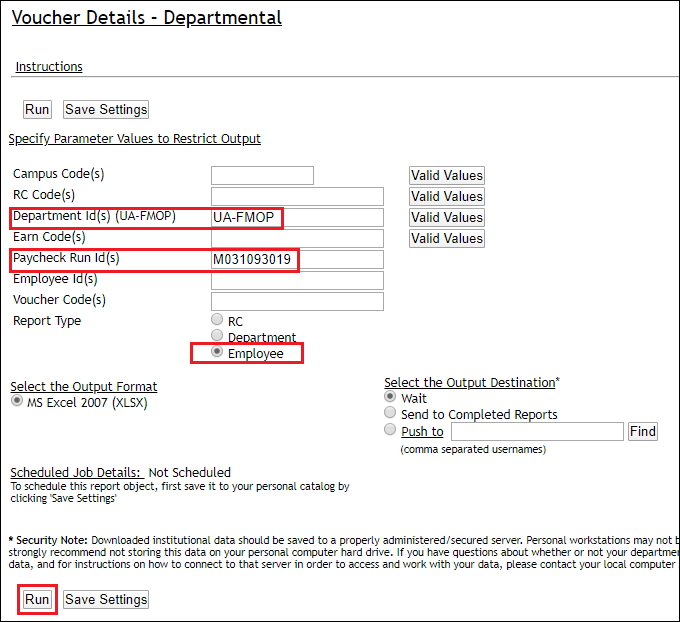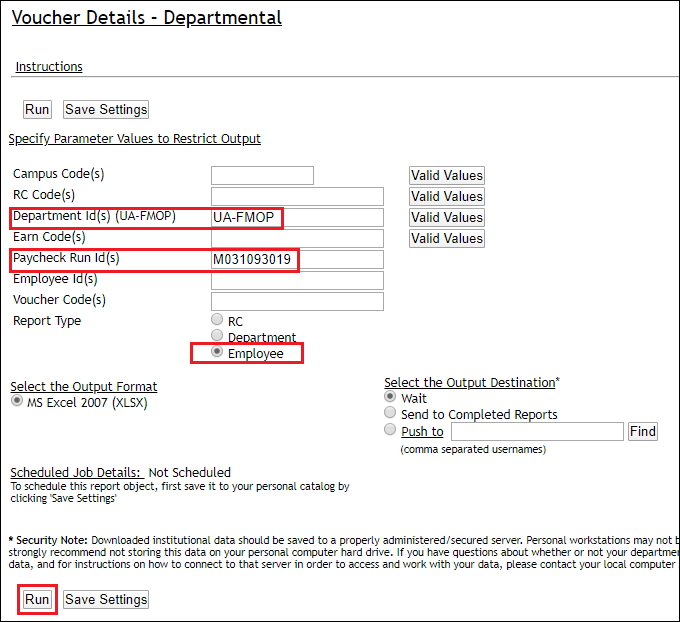Query Fields
- Campus Code: Leave blank if you enter the department code below.
- RC Code: Leave blank for all
- Department ID: Enter your campus-department code
- Earn Code: Leave blank for all or click the Valid Values button to select from a list
- Paycheck Run ID: Enter the current Pay Run ID
- Employee ID: Leave blank for all or enter a specific ID.
- Voucher Code: Leave blank for all or enter specific codes.
- Report Type: Click Employee to get the most details.
- Select Output Format: This will default to MS Excel (xlsx)
- Select Output Destination: You can wait for the output, it should run quickly.
- Click the RUN button.